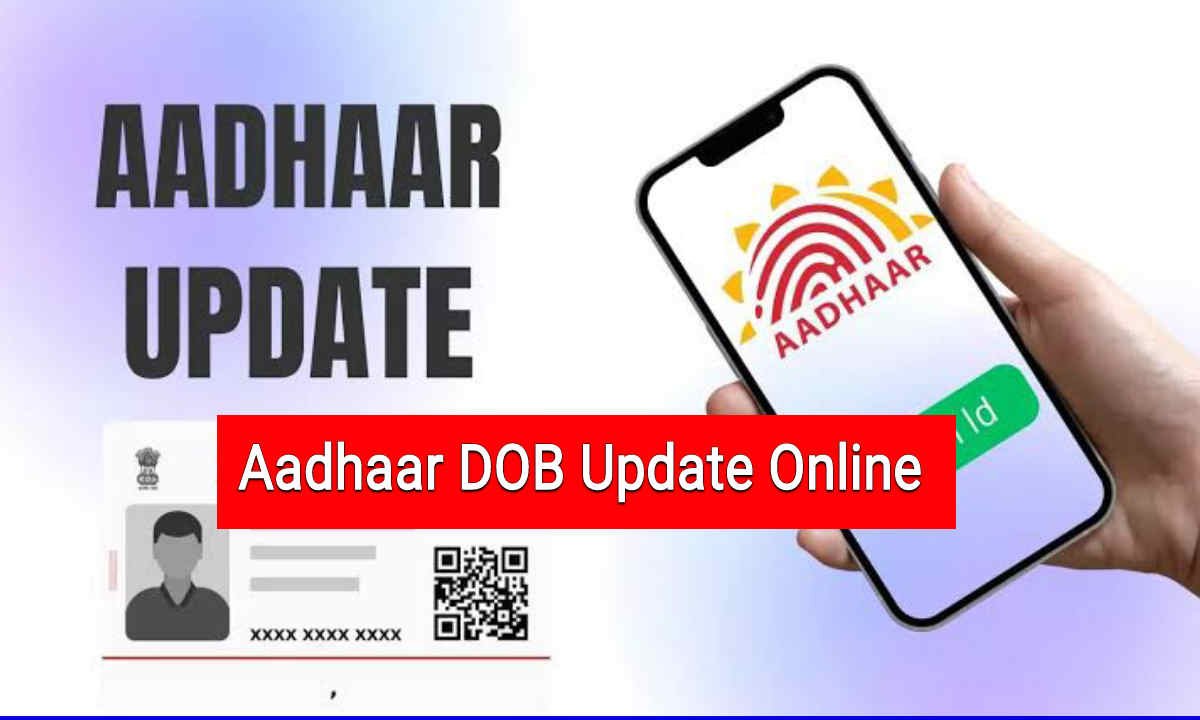Aadhaar Card, issued by the Unique Identification Authority of India (UIDAI), is one of the most valuable identity documents for Indian residents. Aadhaar contains your biometric and demographic details including your name, address, gender, and date of birth (DOB). If there is a mistake in your Aadhaar DOB or if you need to make a correction, UIDAI allows you to update it both online and offline—under certain rules.
Here’s a complete, up-to-date guide to help you update your date of birth in your Aadhaar card easily and correctly.
Important Rules for Updating DOB in Aadhaar
Before proceeding such process , keep in mind:
- You can update your date of birth only once in a lifetime through the regular update process.
- If the change is more than 3 years from the originally recorded date, you must visit an Aadhaar Seva Kendra with valid proof.
- Minor corrections (like wrong month or day but same year) are easier to approve with valid documents.
Accepted Documents for Changing Date of Birth
UIDAI accepts the following documents as valid DOB proof for update:
- Birth Certificate
- SSLC Book/Certificate
- Passport
- PAN Card
- Marksheet from a Government-recognized board or university
- A certificate of DOB issued by a Group A Gazetted Officer on letterhead
How to Update Date of Birth in Aadhaar – in online
As of now, UIDAI allows limited updates through the My Aadhaar portal, and DOB updates may require biometric authentication, so offline is often recommended. But here’s the general method:
Here Step-by-Step (Online via Aadhaar Self Service Portal):
- At First Go to: https://myaadhaar.uidai.gov.in
- Log in using your Aadhaar number and OTP sent to your registered mobile number.
- Then Click on “Update Demographics Data”.
- After that Choose Date of Birth from the list of details.
- Upload a scanned copy of the such supporting document.
- Review your application and submit it.
- You’ll receive a URN (Update Request Number) for tracking.
Note: As of UIDAI’s recent update, date of birth correction may require visiting a physical Aadhaar Seva Kendra if it’s a major change.
How to Update Date of Birth – Offline at Aadhaar Seva Kendra
If you want a general or useful process or need to make a significant correction, it’s better to go to an Aadhaar Seva Kendra.
Here Step-by-Step (Offline at Seva Kendra):
- Firstly Visit the nearest Aadhaar Seva Kendra or enrollment/update center.
- Carry a photocopy and original of the valid DOB document.
- Fill out the Aadhaar Update/Correction Form.
- Provide your biometric verification (fingerprint or iris scan).
- Submit the document and form to the official.
- You will get an acknowledgment slip with a URN to track the status.
Here a look on Fees and Timeline
- Update Fee: Rupees 50 (subject to change by UIDAI)
- Processing Time: 5 to 10 working days, but may vary
How to Check the Status of DOB changing Update
- At First Visit: https://myaadhaar.uidai.gov.in
- Then Click on “Check Status – Update Request”
- Enter your URN and Aadhaar number
Note :in the screen You’ll see whether the update is in progress, approved, or rejected.
Final Tips of Aadhaar
- Make sure your mobile number is linked to your Aadhaar—it’s essential for OTP-based services.
- Double-check documents before uploading or submitting.
- Once updated, download the updated e-Aadhaar from UIDAI’s website.
Final Words : Of Course Keeping your Aadhaar details accurate is important for banking, government schemes, and identification. If your date of birth is incorrect, use this guide to correct it without hassle and keep your Aadhaar up-to-date.

We write content for several years, we have good experience for content writing in several niches, like automobile, trending news, scholarship and others.Thank for visiting